new
Weekly update
Projects (beta): July 19
Projects
We spent some time over the past couple weeks prototyping a highly-requested feature: Projects!
Projects is an all-new way to manage your home improvement dreams. It's built from the ground up for homeowners, making it the best tool to track the projects you want to do, your budgets and milestones for each, and so much more.
Projects is super easy to use. Just describe your project to us in a few sentences, and we'll automatically generate the details for you. We're also building out a full library of templates to give you inspiration and help you get started.
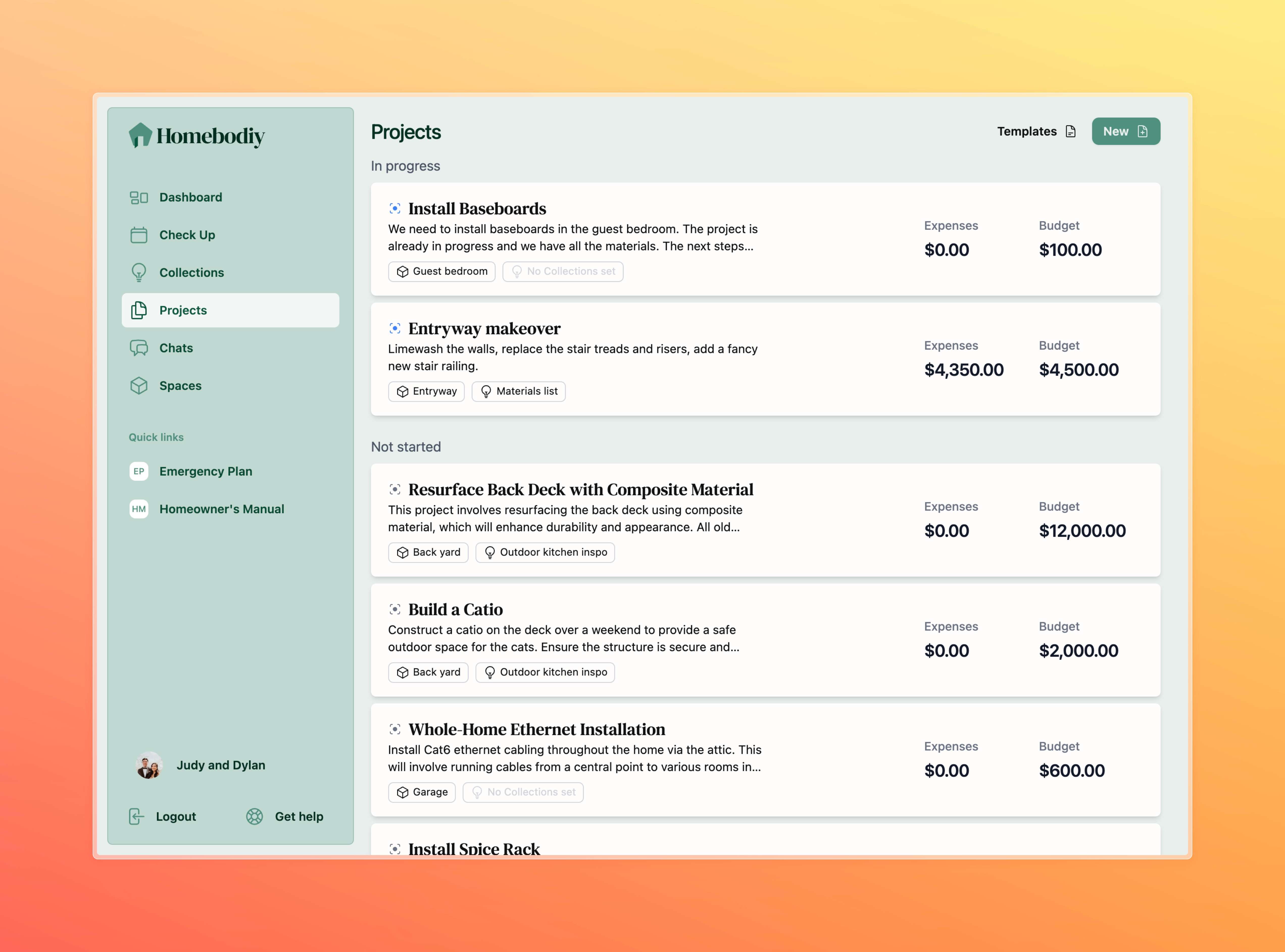
For now,
Projects is in beta
. That means a few things:- This is the worst Projects will ever be, and it's still super helpful.
- There will be bugs, and we'll be polishing and ironing things out as much as we can.
- We will be adding new pieces to Projects over time based on your feedback. We are currently looking at things like: expense tracking, tasks, estimate and permit upload, and more.
If you want to shape the future of Projects, give it a try and then leave any feedback or suggestions you have by clicking this link.
New look
While building out Projects, we recognized that the current navigation model didn't scale well to all the new stuff we've been adding.
Now, you'll see an all new look when you're logged in. The sidebar, located on the left on desktop and behind the menu button on mobile, will be your go-to for navigation. You now have quick, one-click access to all the core parts of Homebodiy.
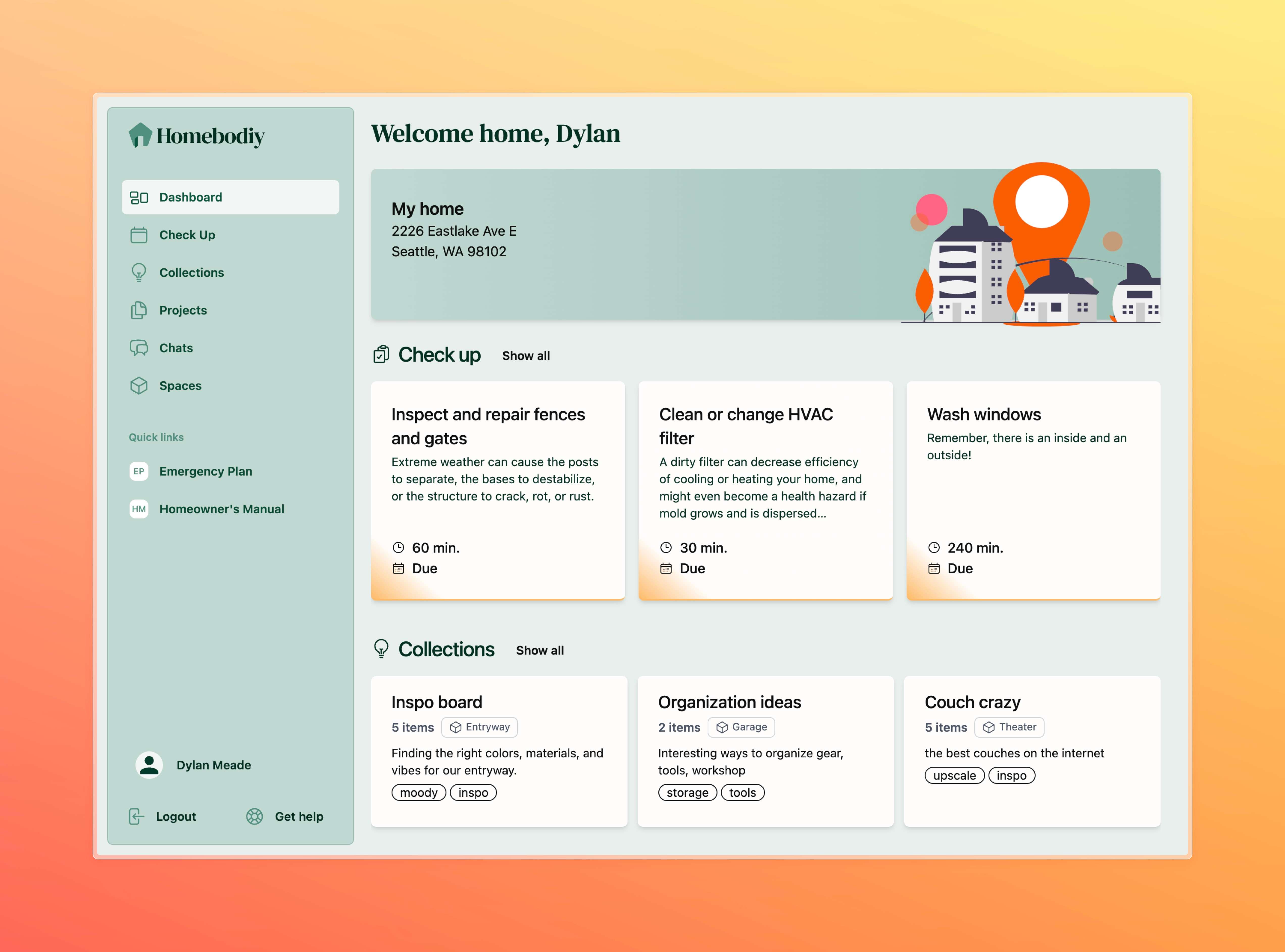
- New order in the Dashboard and sidebar that makes it easier to see things that change over time, like Check Up
- Check Up card color has been refined. The color in the bottom left of the card indicates the state: upcoming, due, and overdue.
- New 'Linked Space' badges across the board. This differentiates them from other 'tags' throughout the app for less ambiguity.
- All cards are now the same color to reduce visual clutter. We'll be introducing icons for each feature where applicable.
- Added a quick link to the Emergency Plan (PREP) so that it's immediately accessible from anywhere in the app.
- Added dedicated buttons for support and account at the top level to make it easier to find your account info or get help when you need it.
Fixes
- Resolved an issue where creating a new Emergency Plan was inaccessible to some users, resulting in them landing on an 'under construction' page.
- Managing your membership details through Stripe now opens in a new tab so that you can easily get back to the app when you're done.
Giving feedback
Those are just some of the changes in this version of the app! There are sure to be bugs given the sweeping changes, so please reach out if you run into any issues.
Additionally, you can leave us feedback and feature requests by clicking on this link.