Changelog
Follow up on the latest improvements and updates.
RSS
new
fixed
improved
Weekly Update 1/8/25
Updates
- Project status, budget, expense total, start date, and end date are all editable directly from the project details page now. Just click on one to make the update.
- There's a new button on the Project details page to start a chat with your personal contractor
- After clicking 'Assign Crew' anywhere in the app, you will have the option to create a new crew. This will save you from going all the way to the My Crews page and back.
- Crews have a new field for 'contact' so that you can jot down which individual did the work or who you talked to.
- Phone numbers saved to Crews are now clickable, so you can easily start a call with your contractor or service provider.
Bug fixes
- Generating supply lists for your Projects now shows a clear loading indicator and gives a toast notification when your Collection is ready to view. You should not be able to click on the Supply List until it is ready.
- Project descriptions that were accidentally saved as blank are now editable again
- Milestone drag & drop was removed to improve stability
- Expanded milestones can now close properly by clicking anywhere in the header area
new
Weekly update
Weekly Update: September 18
New:
File Vault
: We’ve introduced the File Vault, a dedicated space to store all your important property-related documents. You can upload and organize PDF, Excel, Word, and image files (no video support for now). Each file can be attached to a specific Crew, Project, and Space, making it easy to find them when viewing those details. For example, if you upload an estimate for your kitchen renovation from a crew called Super Kitchen Fixers
, that file will be accessible on the Crew’s page, the project details screen, and the Kitchen space page.Improved:
Save Button Visibility
: The save button when editing Collection Items now remains visible until your action is fully completed, ensuring nothing is left unsaved.Edit Button Padding
: Edit buttons shown on the Collection item modal have been refined to respect padding.Fixed:
URL Issue When Adding a New Space
: Fixed an issue where the URL was incorrectly formatted when adding a new space from the dashboard, ensuring smoother navigation.Collection Navigation Issue
: Resolved a problem where returning to a collection after adding an item didn’t work correctly. The navigation is now seamless.new
Weekly update
Weekly update: September 6
Keeping up with maintenance is a chore, and we know most of you don't do it alone. And while most home improvement projects are totally DIY-able, sometimes you just want to hire a professional. We get it. So, we made something for you to track every company and handyperson who works on your home.
Let's take a look.
👷 Introducing: My Crew
My Crew is a new way to track and reference work done by contractors, service providers, handypeople, and even members of your household. Just add a Crew to your property by clicking on your Property or the new 'My Crew' quick link in the sidebar and then assign them to Check Up items or Projects. It's that simple.
Here's a demo video of how it works:
📥 Check Up items and Projects show assigned Crews
Now, every time you revisit a Check Up task or reference a Project, you can assign or view the associated Crews. Sometimes you'll have more than one Crew helping out, so we support assigning multiple Crews to both item types.
Clicking into a Crew will give you all their contact info and a quick glance at which assignments they have.
Let us know what you'll do with My Crew!
new
improved
Weekly update
Weekly update: August 9
This week's update brings a host of improvements to the Projects beta, plus some much requested quality-of-life updates. Let's get into it.
Automatically generate supply lists for your Projects
After creating a project, you'll now see a new button in that project's Collections section: "Generate supply list." With a single click, we'll take your project info and automatically create a basic supply list with the materials and tools you need to get started. The generated supply list is just like any other Collection, so you can edit it, add new items, pick specific products for each recommendation, and even share it by just copying the link.
Under the hood, we're using some brand new stuff from OpenAI to make this possible. If you want to learn more about how we're doing it, check out Dylan's post here.
Spaces show related Projects
Now that Projects are up, many of you asked to see the related Projects for each Space in its respective details page. Now you can! Here's an example, showing a few Projects that we have on our backlog for the back yard:
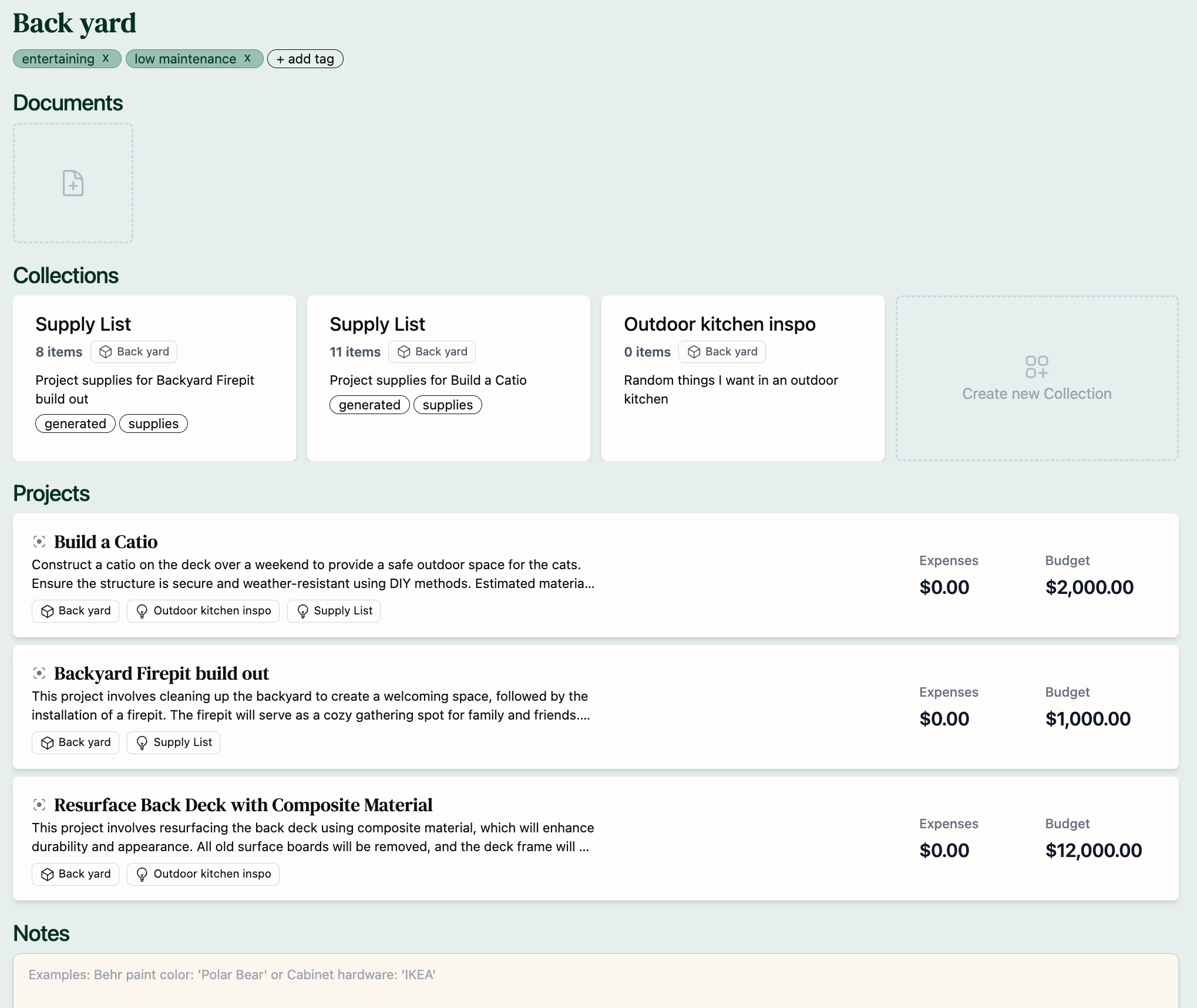
We dropped some breadcrumbs
Homebodiy has a lot of layers, and sometimes it's hard to get back to where you were quickly. So, we dropped some breadcrumbs. At the top of each page, you'll see a hierarchical view of how you arrived at your current page. For example, clicking into a supply list collection from a project would show something like this:
Dashboard > Projects > Build a Catio > Supply List
You can click on any part of the breadcrumb to get back to that page, making it easy to get right back to where you want to be without the hassle of spamming your browser's back button.
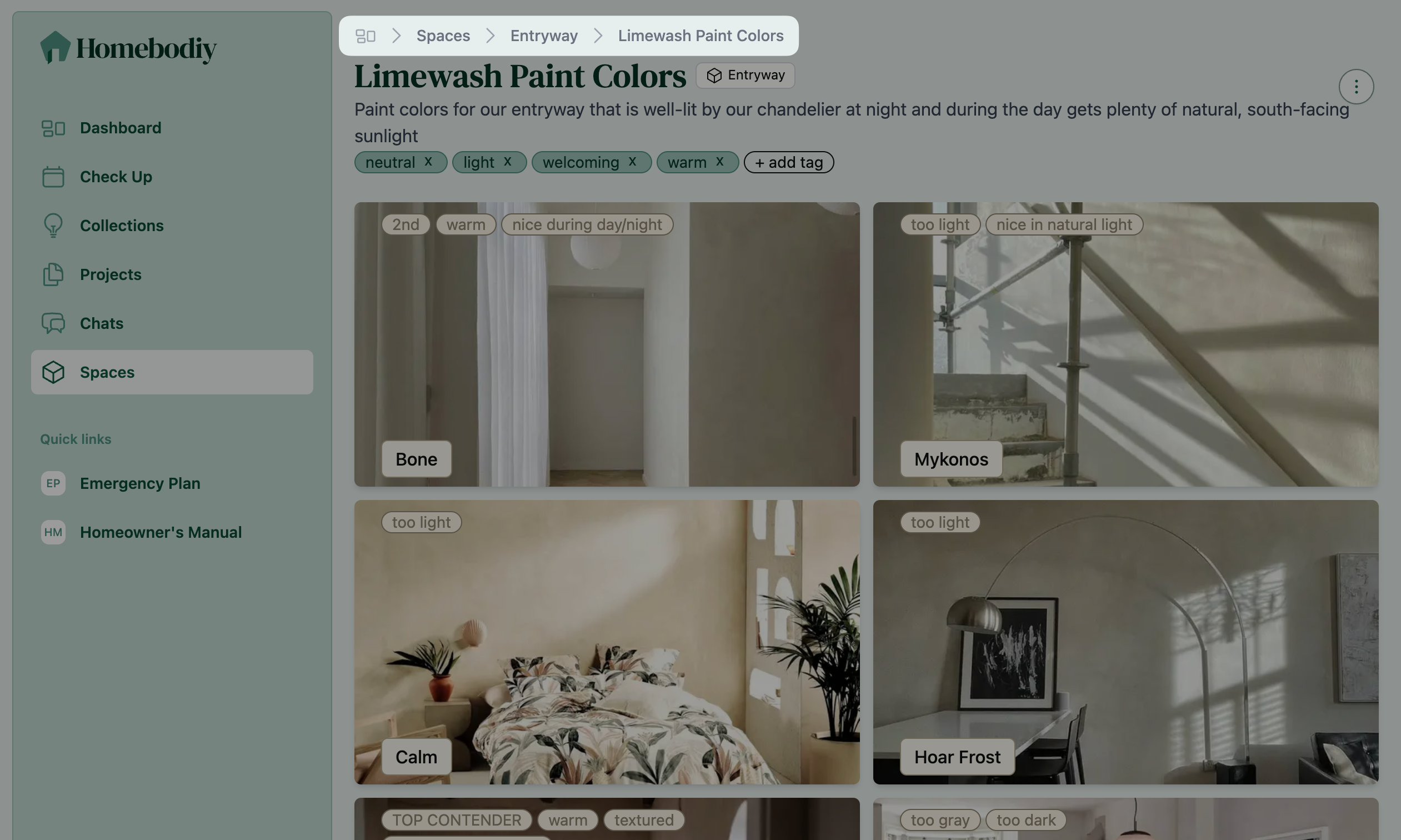
That's all for now - check back next week for more updates.
new
Weekly update
Weekly update: July 26
Project Milestones & Tasks
We're continuing work on the Projects beta this week with the addition of Milestones & Tasks. Now, you can keep tabs on what needs to get done and celebrate the big milestones along the way.
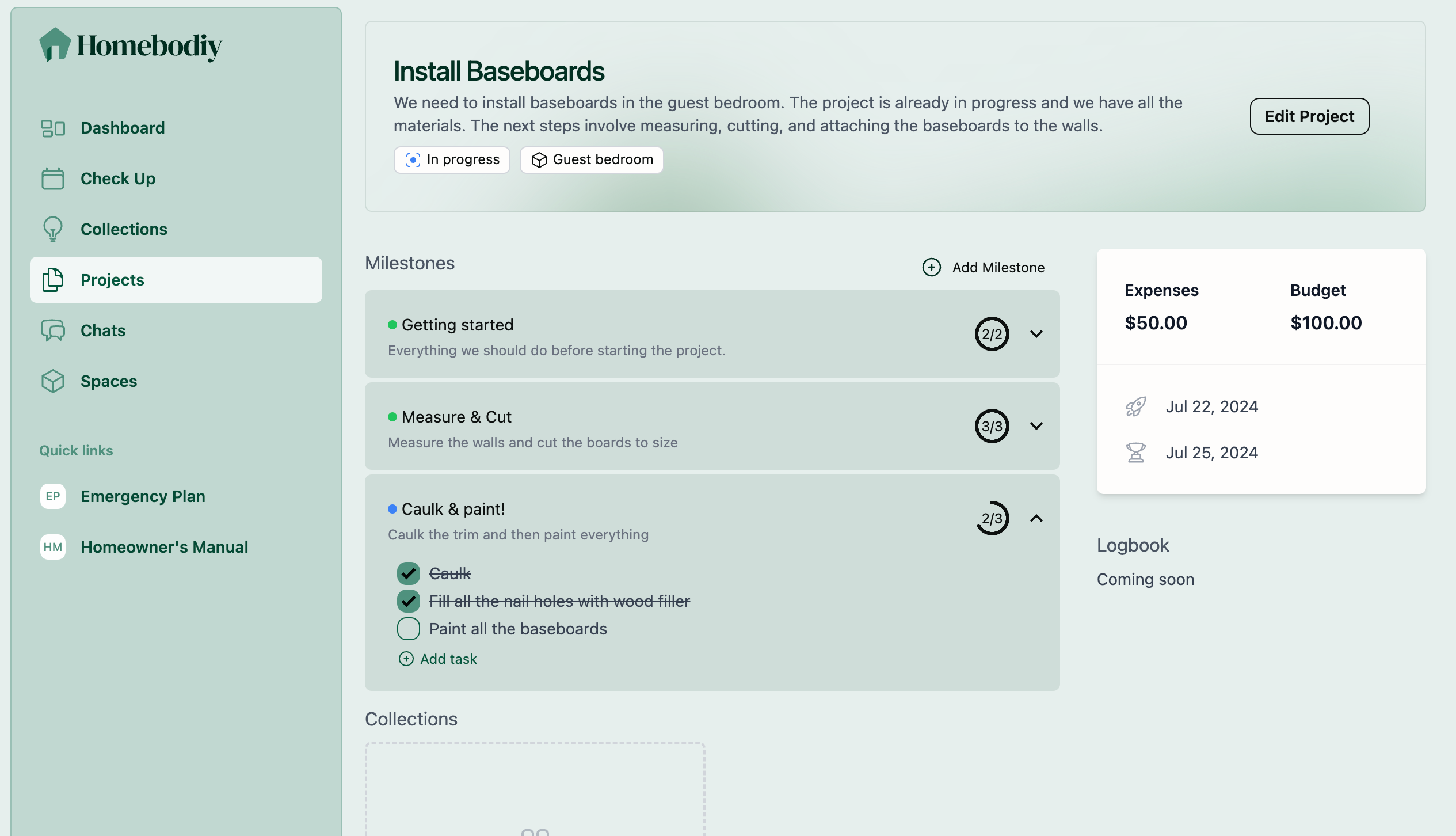
Milestones
Project Milestones are a great way to categorize your to-dos and track the big stuff. Every Project comes with a 'Getting started' Milestone to get you rolling. You can drag & drop the Milestones in your project to reorder them.
Tasks
With tasks, all your important to-dos can live inside your Project. Tasks must be attached to Milestones. Check out the Getting Started Milestone for any Project you create to see how they work.
improved
Improvements: July 29
Milestone editing
You can now edit the title, description, and status of milestones after creating them. Just click on the milestone to put it in focus, click on the part you want to edit, and hit enter to save.
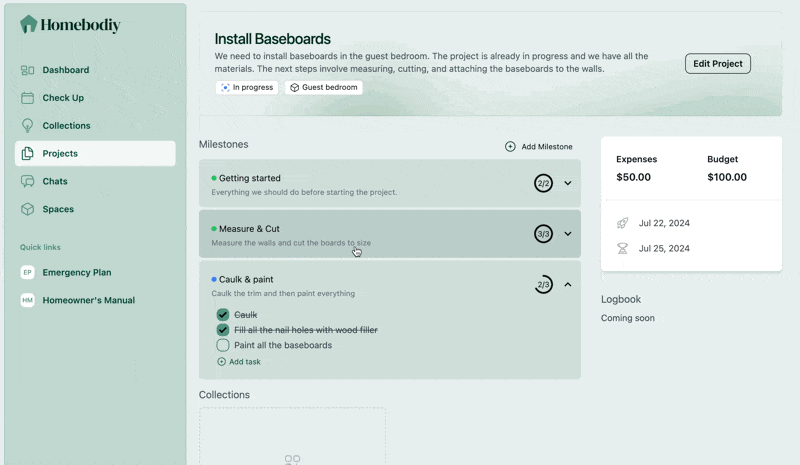
new
Weekly update
Projects (beta): July 19
Projects
We spent some time over the past couple weeks prototyping a highly-requested feature: Projects!
Projects is an all-new way to manage your home improvement dreams. It's built from the ground up for homeowners, making it the best tool to track the projects you want to do, your budgets and milestones for each, and so much more.
Projects is super easy to use. Just describe your project to us in a few sentences, and we'll automatically generate the details for you. We're also building out a full library of templates to give you inspiration and help you get started.
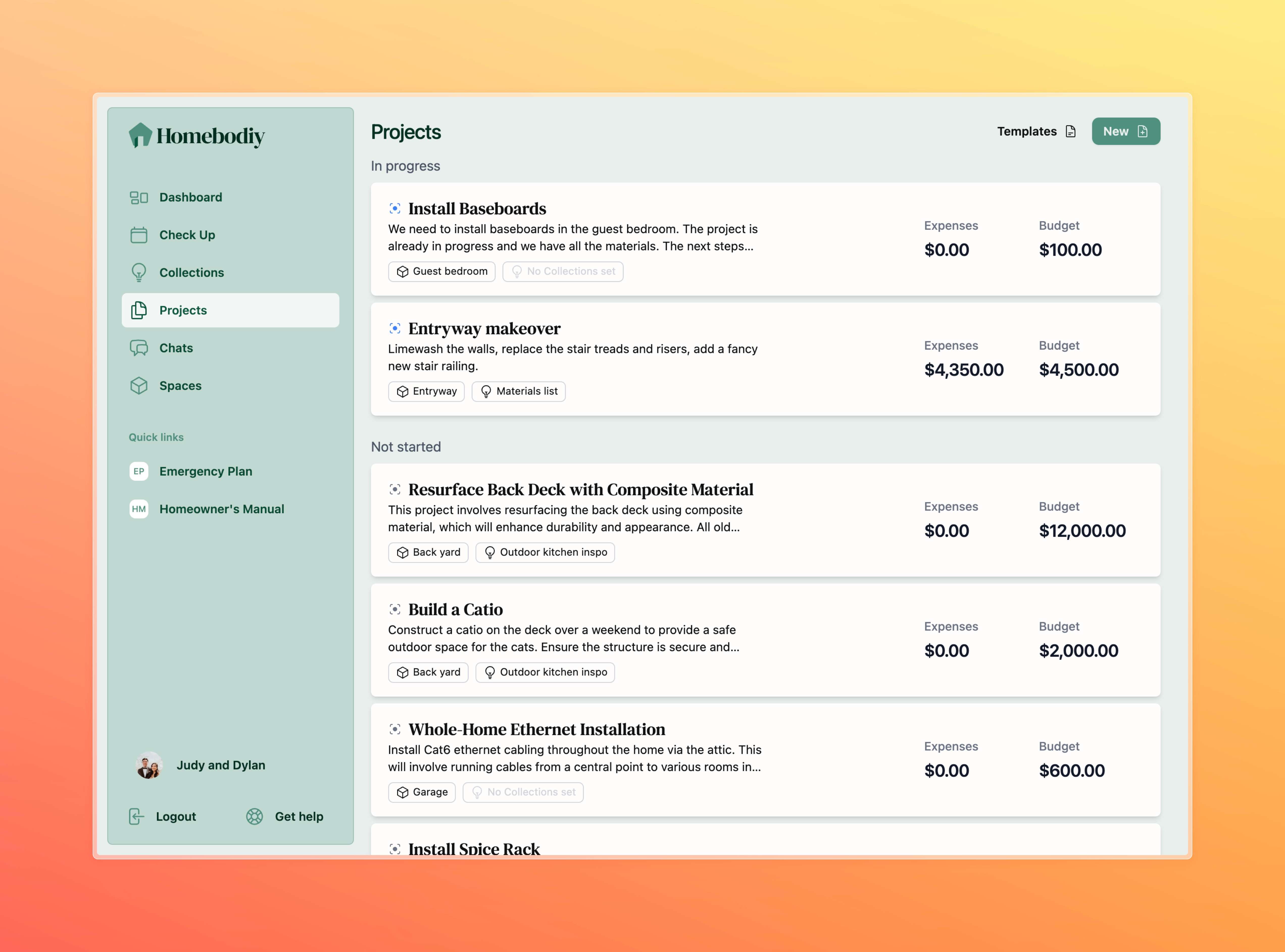
For now,
Projects is in beta
. That means a few things:- This is the worst Projects will ever be, and it's still super helpful.
- There will be bugs, and we'll be polishing and ironing things out as much as we can.
- We will be adding new pieces to Projects over time based on your feedback. We are currently looking at things like: expense tracking, tasks, estimate and permit upload, and more.
If you want to shape the future of Projects, give it a try and then leave any feedback or suggestions you have by clicking this link.
New look
While building out Projects, we recognized that the current navigation model didn't scale well to all the new stuff we've been adding.
Now, you'll see an all new look when you're logged in. The sidebar, located on the left on desktop and behind the menu button on mobile, will be your go-to for navigation. You now have quick, one-click access to all the core parts of Homebodiy.
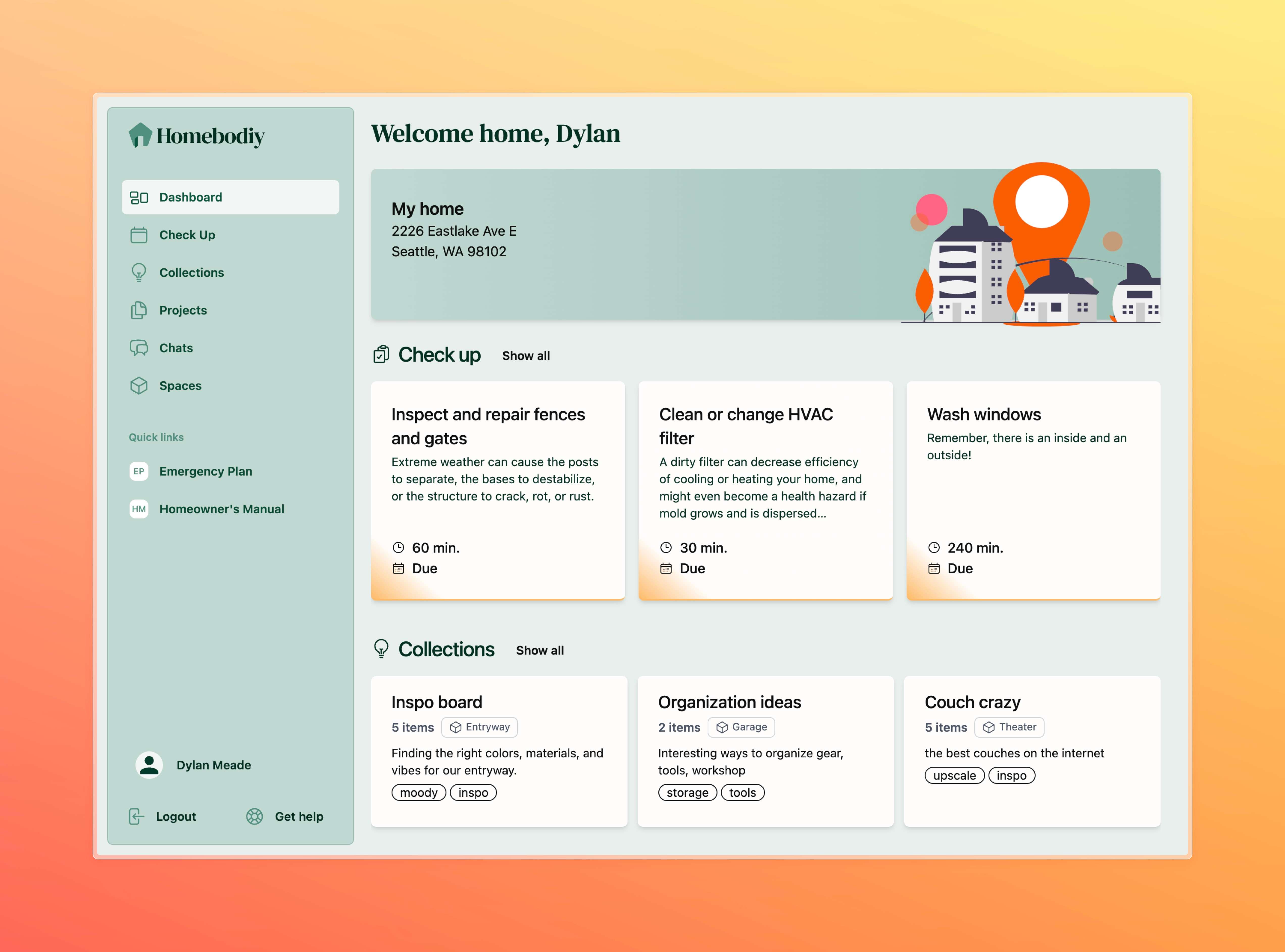
- New order in the Dashboard and sidebar that makes it easier to see things that change over time, like Check Up
- Check Up card color has been refined. The color in the bottom left of the card indicates the state: upcoming, due, and overdue.
- New 'Linked Space' badges across the board. This differentiates them from other 'tags' throughout the app for less ambiguity.
- All cards are now the same color to reduce visual clutter. We'll be introducing icons for each feature where applicable.
- Added a quick link to the Emergency Plan (PREP) so that it's immediately accessible from anywhere in the app.
- Added dedicated buttons for support and account at the top level to make it easier to find your account info or get help when you need it.
Fixes
- Resolved an issue where creating a new Emergency Plan was inaccessible to some users, resulting in them landing on an 'under construction' page.
- Managing your membership details through Stripe now opens in a new tab so that you can easily get back to the app when you're done.
Giving feedback
Those are just some of the changes in this version of the app! There are sure to be bugs given the sweeping changes, so please reach out if you run into any issues.
Additionally, you can leave us feedback and feature requests by clicking on this link.
fixed
improved
Weekly update
Weekly Update: July 7
New features:
- Check Up Weekly Digest: Every week, you'll get an email with a count and summary of the maintenance tasks you should prioritize soon.
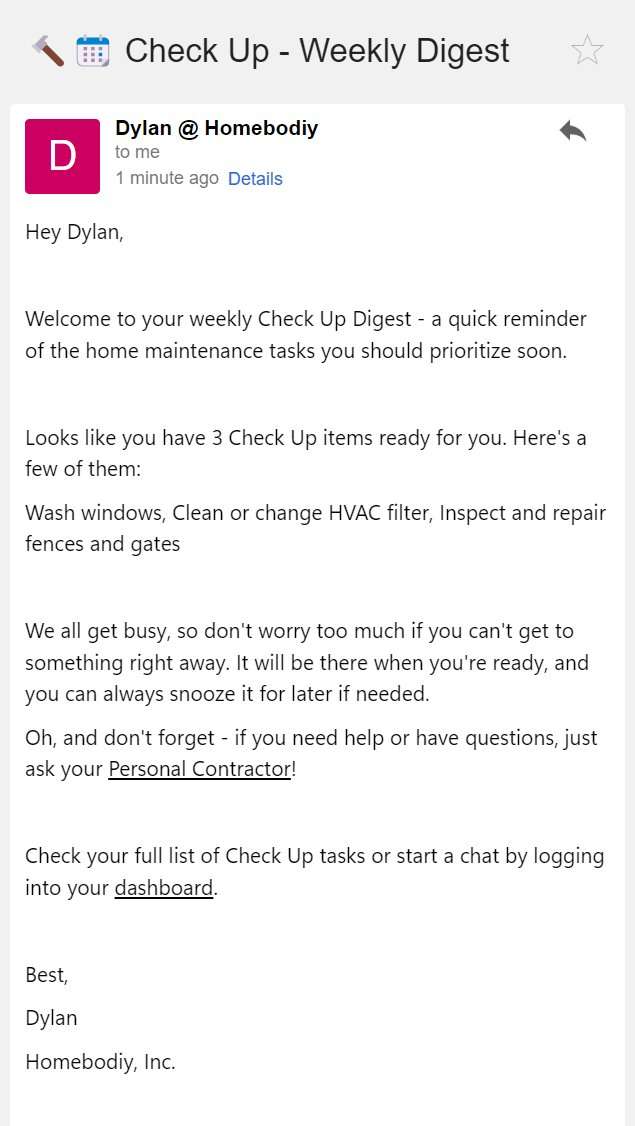
Improvements:
- Adding and removing tags inside Collections should now feel instant
- Improved design consistency across the dashboard
- New Essentials members now get a set of onboarding emails to help familiarize them with all the new tools in their digital toolbox
Bug fixes:
- Collections would sometimes let you finish creation without setting a description. Descriptions are required.
- Changed the Collections form errors to be inline instead of browser alerts.
- Creating new tags in Collections and elsewhere will no longer get stuck if you decide not to submit the tag.
- Fixed some edge cases where images for Check Up items would not load