new
improved
Weekly update
Weekly update: August 9
This week's update brings a host of improvements to the Projects beta, plus some much requested quality-of-life updates. Let's get into it.
Automatically generate supply lists for your Projects
After creating a project, you'll now see a new button in that project's Collections section: "Generate supply list." With a single click, we'll take your project info and automatically create a basic supply list with the materials and tools you need to get started. The generated supply list is just like any other Collection, so you can edit it, add new items, pick specific products for each recommendation, and even share it by just copying the link.
Under the hood, we're using some brand new stuff from OpenAI to make this possible. If you want to learn more about how we're doing it, check out Dylan's post here.
Spaces show related Projects
Now that Projects are up, many of you asked to see the related Projects for each Space in its respective details page. Now you can! Here's an example, showing a few Projects that we have on our backlog for the back yard:
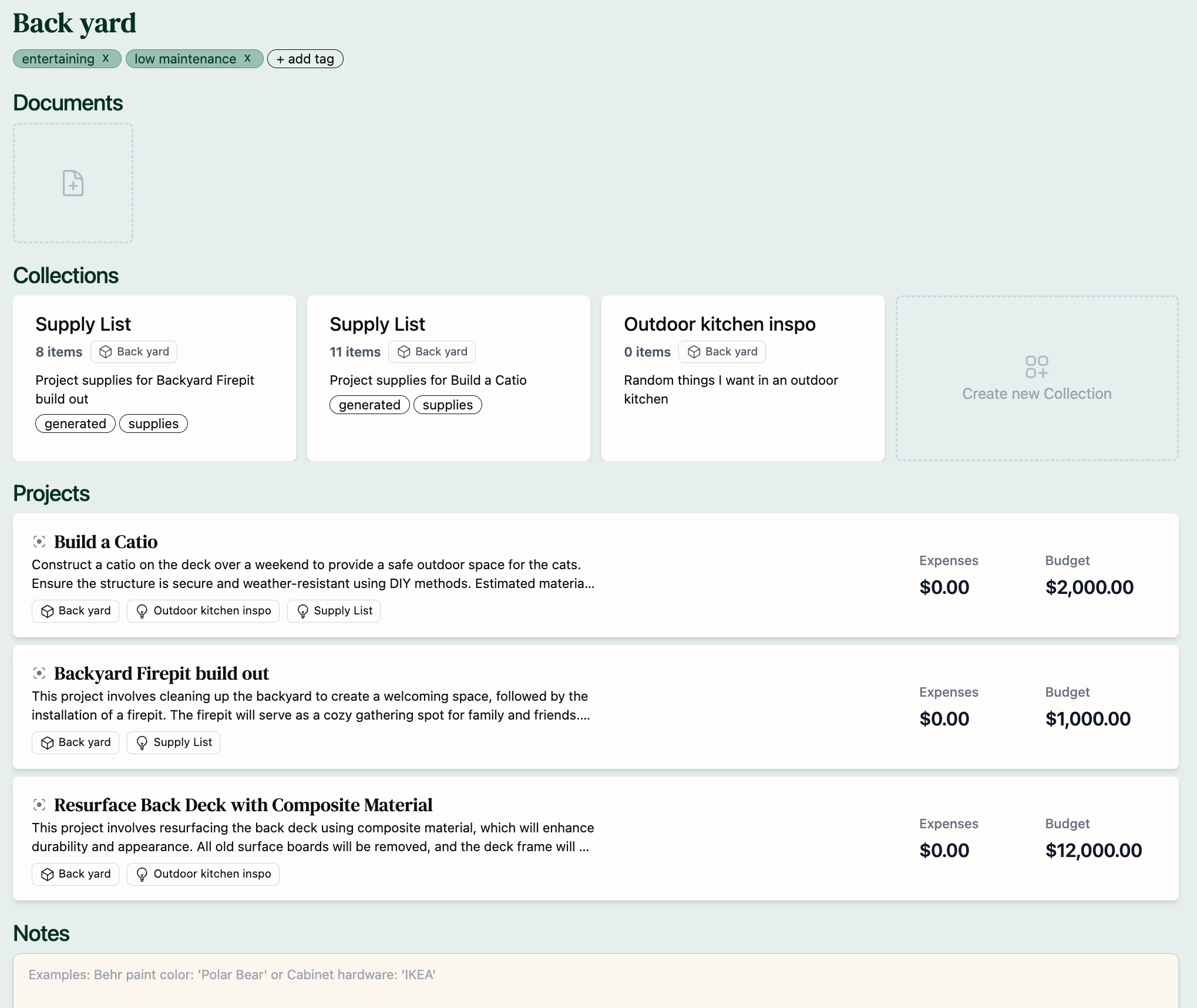
We dropped some breadcrumbs
Homebodiy has a lot of layers, and sometimes it's hard to get back to where you were quickly. So, we dropped some breadcrumbs. At the top of each page, you'll see a hierarchical view of how you arrived at your current page. For example, clicking into a supply list collection from a project would show something like this:
Dashboard > Projects > Build a Catio > Supply List
You can click on any part of the breadcrumb to get back to that page, making it easy to get right back to where you want to be without the hassle of spamming your browser's back button.
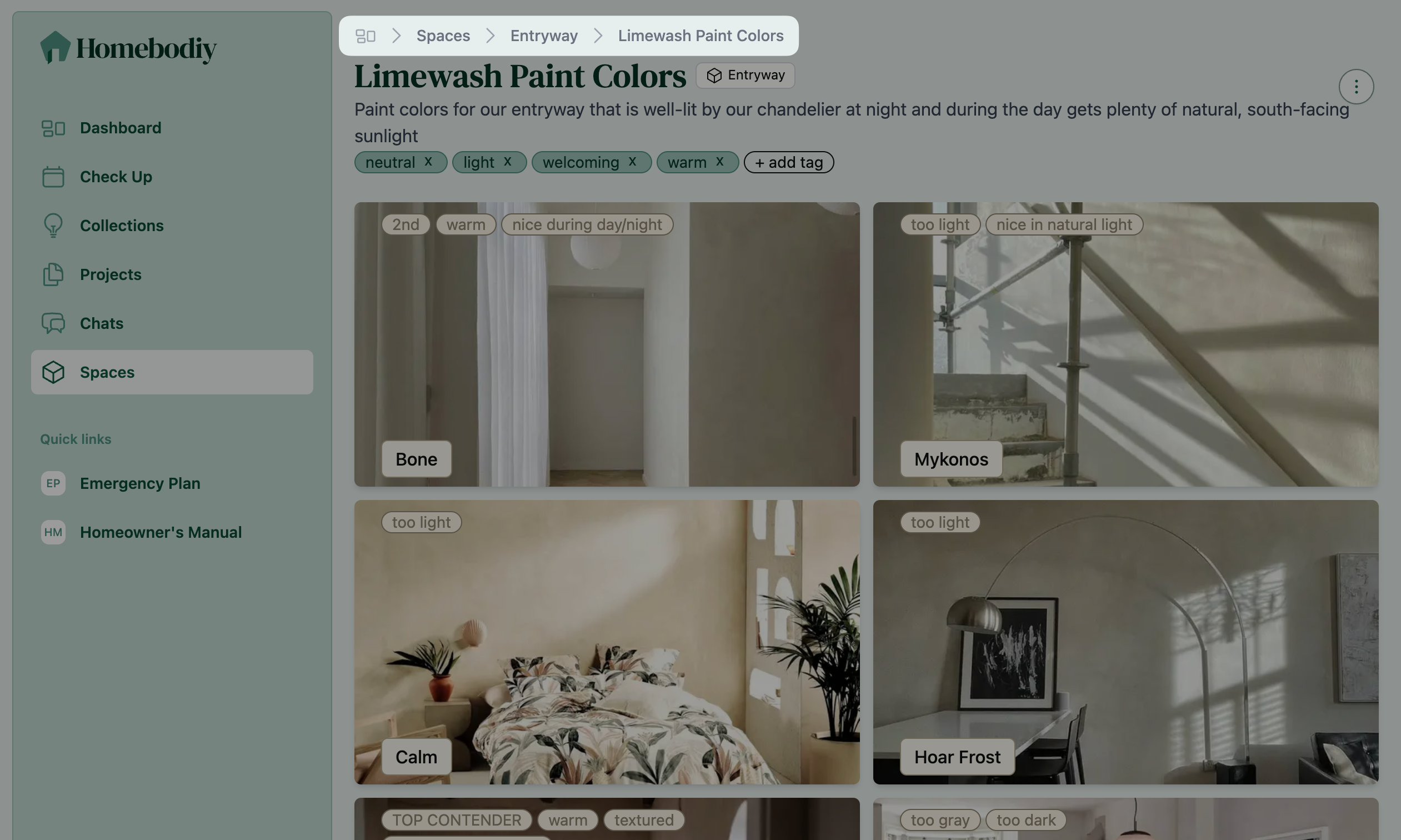
That's all for now - check back next week for more updates.